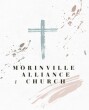Welcome to Morinville Alliance Church Message Podcasts.
Our Sunday Morning Messages are available in 2 formats - Downloadable .mp3 files (playable by most computers - if your computer isn't set up yet to play .mp3 files, you can download itunes, Windows Media Player, or Real Player) and streaming audio (your computer plays it as an .mp3 file and plays it directly from the website with no need to download the whole file). Please note that Streaming audio will only work while you are connected to the internet (because it plays as it downloads).
Streaming Audio (Simple)
To use streaming audio, click the bold title of the message you want to download (located at the bottom of these instructions). Then click on the word "Stream" in the box on the right under the bold heading "Article Attachments".
When your download browser opens, click "open" or "download" (some download browsers will make you download the file first and then open it). Your .mp3 file player (itunes, Windows Media Player, Real Player, etc.) should open automatically and begin to play the message file. You will need to stay connected to the internet for the entire message - although you can pause playback.
Downloading an .mp3 into i-tunes, Windows Media Player, or Real Player (Slightly more complicated)
To download an .mp3, simply click on the title with the paperclip beside it, or click the bold title (directly beneath all these instructions), and then click the title again (in a box on the right) under the bold print - Article Attachments. It will also tell you how large this particular file is.
Your download browser will open and you will be asked to click "open" (this will temporarily download the file to play from your computer) or "download" (this will save the file in your default download file - however you have it set - usually My Downloads ) or "save as" (this will allow you to choose where to save the file on your computer). The .mp3 file will be somewhere between 10mb and 30mb in size.
Once the file is downloaded you will be asked if you want to open the file. This should automatically open your .mp3 file player (itunes, Windows Media Player, or Real Player) and play the file from wherever you have saved it. If it does not, you will need to open your .mp3 file player and find the file.
For itunes use the add file to library command under the file menu. Browse your file locations until you find where you stored the file and click it. Then click ok. This will store a copy of the file in the itunes library.
For Windows Media Player click open under the file menu and browse until you find the location where you stored the file.
Our Sunday Morning Messages are available in 2 formats - Downloadable .mp3 files (playable by most computers - if your computer isn't set up yet to play .mp3 files, you can download itunes, Windows Media Player, or Real Player) and streaming audio (your computer plays it as an .mp3 file and plays it directly from the website with no need to download the whole file). Please note that Streaming audio will only work while you are connected to the internet (because it plays as it downloads).
Streaming Audio (Simple)
To use streaming audio, click the bold title of the message you want to download (located at the bottom of these instructions). Then click on the word "Stream" in the box on the right under the bold heading "Article Attachments".
When your download browser opens, click "open" or "download" (some download browsers will make you download the file first and then open it). Your .mp3 file player (itunes, Windows Media Player, Real Player, etc.) should open automatically and begin to play the message file. You will need to stay connected to the internet for the entire message - although you can pause playback.
Downloading an .mp3 into i-tunes, Windows Media Player, or Real Player (Slightly more complicated)
To download an .mp3, simply click on the title with the paperclip beside it, or click the bold title (directly beneath all these instructions), and then click the title again (in a box on the right) under the bold print - Article Attachments. It will also tell you how large this particular file is.
Your download browser will open and you will be asked to click "open" (this will temporarily download the file to play from your computer) or "download" (this will save the file in your default download file - however you have it set - usually My Downloads ) or "save as" (this will allow you to choose where to save the file on your computer). The .mp3 file will be somewhere between 10mb and 30mb in size.
Once the file is downloaded you will be asked if you want to open the file. This should automatically open your .mp3 file player (itunes, Windows Media Player, or Real Player) and play the file from wherever you have saved it. If it does not, you will need to open your .mp3 file player and find the file.
For itunes use the add file to library command under the file menu. Browse your file locations until you find where you stored the file and click it. Then click ok. This will store a copy of the file in the itunes library.
For Windows Media Player click open under the file menu and browse until you find the location where you stored the file.
| Title | Date | #Views | |
|---|---|---|---|
July-13 July-13
July-13 |
Jul 12, 2025 | 7 | |
Temptations- They come in all shapes and sizes Temptations- They come in all shapes and sizes
Temptations- They come in all shapes and sizes |
Jul 12, 2025 | 10 | |
July6 July6
July6 |
Jul 9, 2025 | 18 | |
The details of God's work of creation The details of God's work of creation
The details of God's work of creation |
Jul 9, 2025 | 17 | |
June - 29 June - 29
June - 29 |
Jun 28, 2025 | 43 | |
Living today as if it was our last Living today as if it was our last
Living today as if it was our last |
Jun 28, 2025 | 45 | |
June-22 June-22
June-22 |
Jun 21, 2025 | 40 | |
Finding a new way to live Finding a new way to live
Finding a new way to live |
Jun 21, 2025 | 102 | |
june-15 june-15
june-15 |
Jun 14, 2025 | 50 | |
Hope in the midst of suffering Hope in the midst of suffering
Hope in the midst of suffering |
Jun 14, 2025 | 49 | |
|
Next >
Showing Items 1 - 10 out of 136
| |||
Notify me of new episodes:
Subscribe By Email Subscribe By RSS